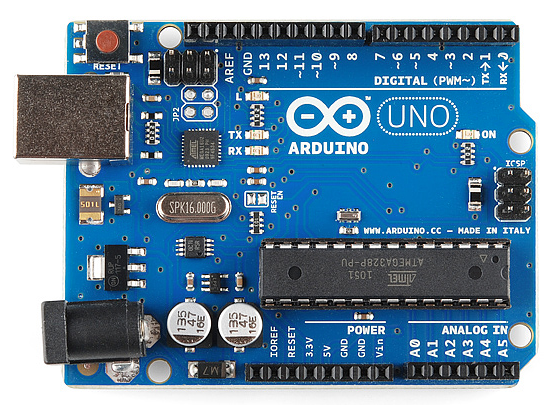Less tech, more code.
I need to test the power supply module I bought (+12 in, +/- 5 out)….. soon. I also need some real buttons to use for the interface. Tapping wires together is getting janky.
But, I did some code. I wrote a multi-level menu to allow device configuration with only 3 buttons. I still have one more level of menu to write but it took a bit to get this much working right, alongside the functional crosspoint switching!
As you can see, it is now a left side to right side match with the middle button toggling the state, with a “clear” function as well.
A minor Easter egg, I used the “custom character” functionality to add a mapping indicator in the lower left corner.
So, I actually put some speakers on the thing and started trying to turn things on and off and couldn’t understand why it wasn’t working. I meant more digging into the code. Fortunately, this one turned out to be easy..
As it Turns out, I left one function call out…. When the state selection was enabled, and it should be turning things on or off, I forgot to put in the callout to actually write data to the cross point. Everything was mapping properly, but nothing was getting sent to the chip. Once I enable that functionality, my desired operation started working.
My next task is going to be some logic to either allow, or disallow, multicast and radio linking between two given radios. By default, both are possible. I’m not sure I want that functionality, just in case I do something on accident.
More to come…